EasyBizzi partners can withdraw funds from their virtual account to a Bitcoin wallet at any convenient time.
Withdrawing funds from a wallet account:
1.Indicate your Bitcoin wallet address in the Profile - it can be a blockchain wallet, exchange, exchanger, etc. - Your personal choice.
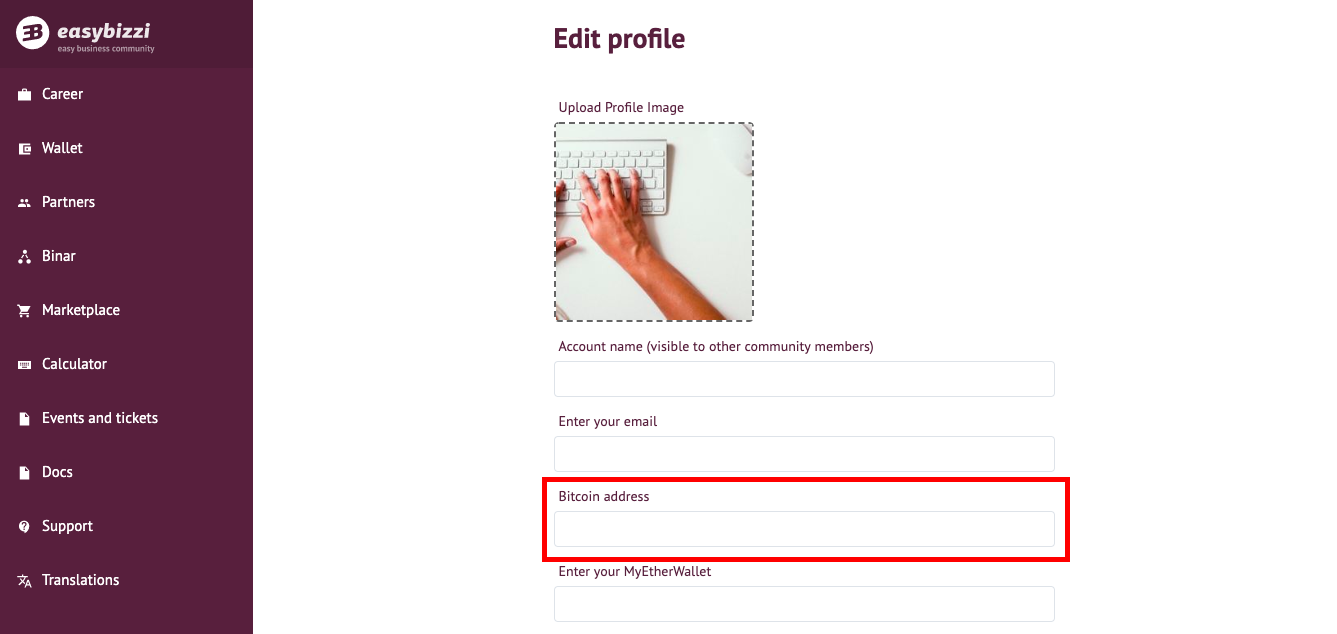
How to choose a reliable wallet for storing cryptocurrencies? How to create a wallet? How to deposit or withdraw funds?
Answers to these and many other questions you can learn from the short videos in the course "Cryptoeconomics"
2. Go to the "Wallet" section.
3. Select the “Withdraw” function.
4. Enter the required amount.
5. Press the button to confirm the operation.
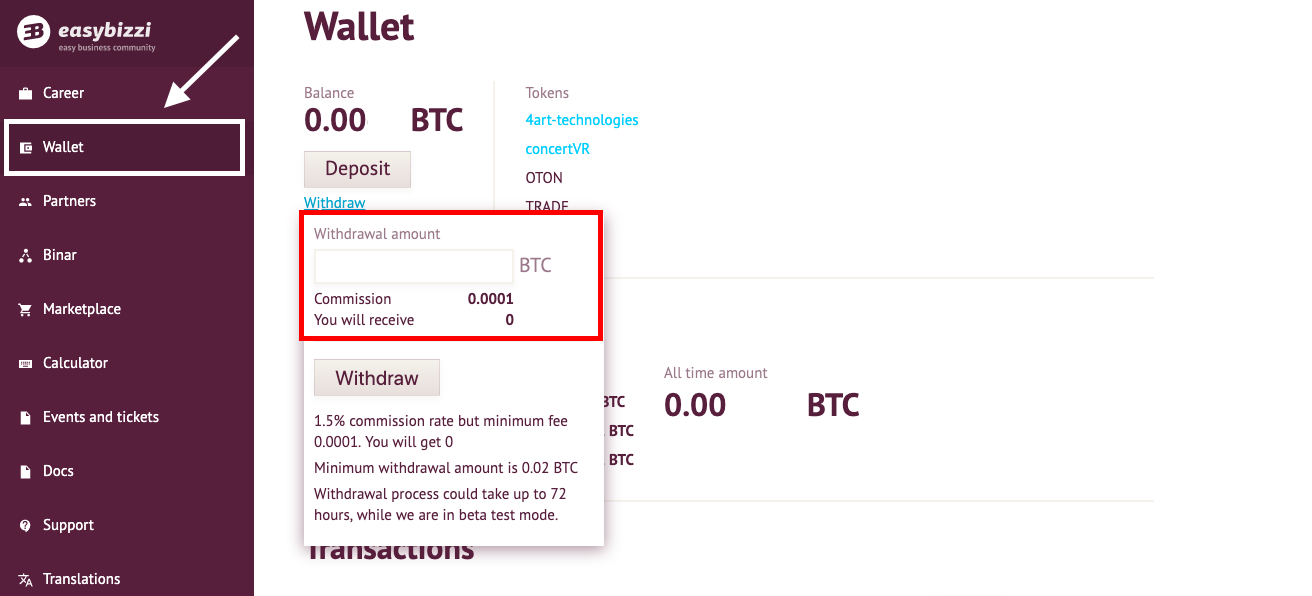
Important!
The minimum amount to withdraw 0.01 BTC
Commission is 1.5% (minimum 0.0001 BTC)
It is possible to make a withdrawal if there are 2 personally invited and paid partners, regardless of the package purchased.
__________________________________________________________________________
The withdraw can take up to 72 hours, depending on the network load.
You can check how many confirmations your transaction has.
Go to https://www.blockchain.com and in the search box enter the address of the wallet that is listed for withdrawal.
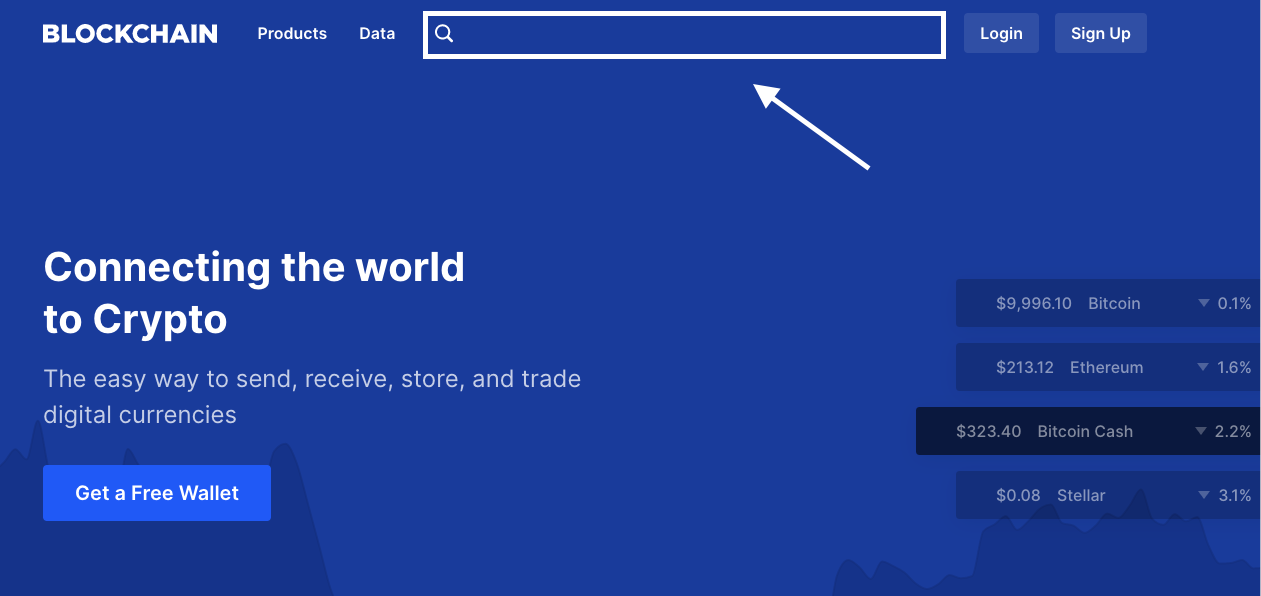
__________________________________________________________________________
If the withdraw does not pass, you need to pay attention to possible errors:
1. Check if in the sum there is a point between the numbers (not a comma).
2. Check for sufficient amount on balance.
3. Make sure that there are 2 personally invited and paid partners.
4. Check whether all the fields in the Profile are filled in, including the address of the wallet to which you make a withdrawal.
5. Try to make a transaction in another browser (we recommend GoogleChrome).
__________________________________________________________________________
If the withdrawal took more than 72 hours, the funds were not transferred to your wallet and the withdrawal hash did not appear in Transactions, in this case you must submit an application.
Create a request / ticket on the support page, specifying the following data:
1. Whole transaction line from easybizzi dashboard (in text format).
2. The address of the wallet to which the withdraw was made (in text format).
3. A print screen from your personal account, where you can see the address of the wallet for withdrawal (jpg format).
4. Print screen of transactions for the last 3-5 days (jpg format).
