There are two options for registration.
OPTION 1.
To register, please follow the referral link, which was given to you by the partner of the community who invited you .
Or specify the ID of the invitee.
- Click on the “Login” button in the upper right corner.
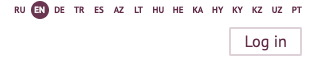
- Then click “Registration” - a simple registration form will appear.
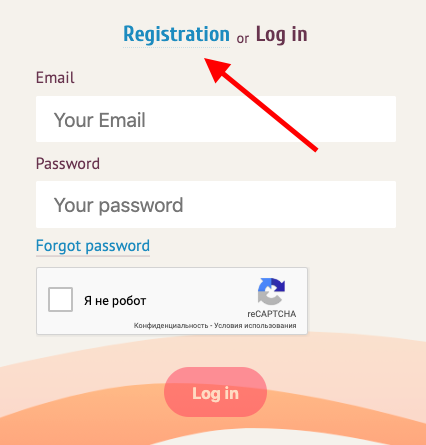
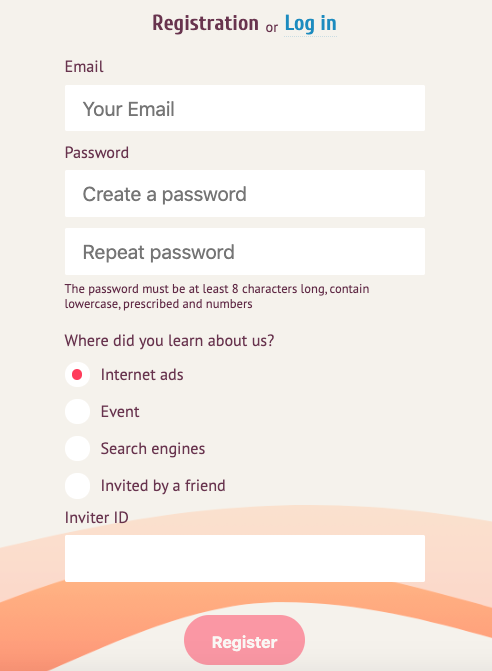
- Enter your e-mail (we recommend using the gmail mail service).
- Create a password for the future account.
IMPORTANT! Password must contain at least 8 characters:
latin small letters + latin capital letters + numbers;
without additional characters and spaces.
For example: ParolParol1234567890 - Make sure the sponsor is listed correctly! If you see an error, check the sponsor ID is correct and, if necessary, replace it with the one you need.
OPTION 2.
Through the registration form in your account.
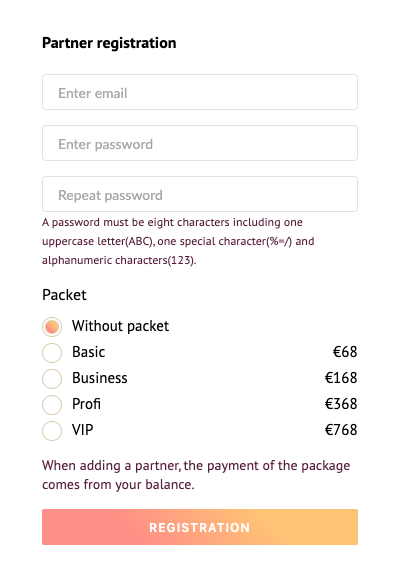
- Enter your e-mail and password, following the recommendations above.
- Pass login details for account to your new partner.
- We strongly recommend that you immediately change the password in your new partner’s account, as well as install 2FA.
If, after registration, a greeting letter was sent to the partner’s mail, then everything was done correctly.
